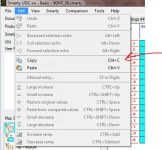You are using an out of date browser. It may not display this or other websites correctly.
You should upgrade or use an alternative browser.
You should upgrade or use an alternative browser.
Share a tune
- Thread starter dangerous06
- Start date
dangerous06
diesel tech
- Joined
- Mar 24, 2008
- Messages
- 3,564
I'll get that info! Also noticed that if I take off hard I can black out the sun! Untill the turbo lights. I think it's the nature of the 64 though!
dangerous06
diesel tech
- Joined
- Mar 24, 2008
- Messages
- 3,564
Paste all your tables in a spread sheet and post it our email out to me and I'll put out onto the calculator for you so you can see what you have going on.
Sure tonight for sure!
dangerous06
diesel tech
- Joined
- Mar 24, 2008
- Messages
- 3,564
1. Once you have everything highlighted gray. Hold down the ctrl key and then click on the letter c key. This should copy all things highlighted.
2. Just select the first cell in xls sheet, then click on your right mouse button.Do you see the option to paste? If so then select it. This should paste the whole table.
I highlighted everything gray hit control C and nothing is being copied?
I tried several times but no luck any ideas?
dangerous06
diesel tech
- Joined
- Mar 24, 2008
- Messages
- 3,564
Yes and I've tried two different computers! Does it have to be a sample tune? I just don't get it! It highlights fine but there is no way to copy it I'll attach my latest tune maybe you can look at it!
Thanks Andy
Thanks Andy
dangerous06
diesel tech
- Joined
- Mar 24, 2008
- Messages
- 3,564
It has nothing to do with your computer. Lets try something else. Go to your duration table and look to the top left of your UDC screen for the word edit. Click on edit and you will see a drop down list pop up. Select "Copy".
Even though nothing is greyed out it will copy the entire table.
Now open xls sheet click on a cell, while holding down the "Ctrl" key click on the the letter "v" key. Let me know what happens.
Even though nothing is greyed out it will copy the entire table.
Now open xls sheet click on a cell, while holding down the "Ctrl" key click on the the letter "v" key. Let me know what happens.
dangerous06
diesel tech
- Joined
- Mar 24, 2008
- Messages
- 3,564
My edit has no copy feature! Did you look at the last tune I posted?
Is it greyed out? If so then your in a sample program. You need to be a program file that you can alter the values. Yes I looked at your program. I have a few idea's but we need to figure out why you can't copy paste first.
When you click on edit is the drop down list grayed out? See image file
When you click on edit is the drop down list grayed out? See image file
Attachments
dangerous06
diesel tech
- Joined
- Mar 24, 2008
- Messages
- 3,564
Do i need to download an updated file for that it's not even an option on mine!? Those two do not exist in my drop down! I am in a program I can modify? Should I erase and reload the UDC program or just update it through smarty?
dangerous06
diesel tech
- Joined
- Mar 24, 2008
- Messages
- 3,564
Yup that's it I never updated I didn't want to screw anything up! I'll be with you tonight to share and ask for help! Or tomorrow if the kids keep me busy!
dangerous06
diesel tech
- Joined
- Mar 24, 2008
- Messages
- 3,564
Ok I down loaded the new version and I can copy and paste! So I have it on the spread sheet where do I paste it? I'm going to read the calc sheet again try to figure it out!
Last edited:
You need to paste each table on a blank sheet then select and copy just the values only and paste them in the proper tab in the calculator. Timing goes to Calc reverse tab, Rail goes in PSI to MPA first then you take the out going values and paste them in the pressure input tab, Duration goes into the duration tab then you can look at the calc reverse to see your splits.
dangerous06
diesel tech
- Joined
- Mar 24, 2008
- Messages
- 3,564
That's where I'm having issues I can't copy and paste to the calc sheets. I'll keep trying!
I do only highlight the values but can't seem to paste it to the calc sheet?
I do only highlight the values but can't seem to paste it to the calc sheet?
dangerous06
diesel tech
- Joined
- Mar 24, 2008
- Messages
- 3,564
Ok I got the copy paste to work but when I try to copy the changes and paste back to Smarty I get a " not the right amount of rows? I even tried to do just one space and got the same error message! HELP!
Jacy_dzlguy
New member
- Joined
- Sep 23, 2011
- Messages
- 3
People still use this stuff??