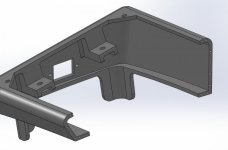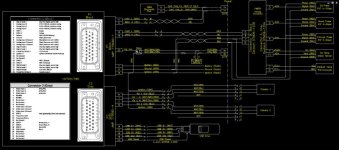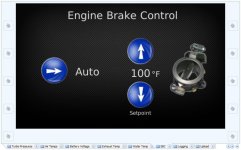You are using an out of date browser. It may not display this or other websites correctly.
You should upgrade or use an alternative browser.
You should upgrade or use an alternative browser.
ECM Programmers ?? and Secret Squirrel Chit
- Thread starter 4x4dually
- Start date
- Joined
- Jan 22, 2007
- Messages
- 32,085
Yeah, I wish I could just stick to one thing and be happy!
That sounds familiar.....I've NEVER heard that from my wife. :hehe:
I'm going to try to print it in two halves with holes in the ends. Then I have holes for 14 awg solid pins to go into when I glue it back together.
Once glued, sanded, and painted, they'll not be visible.
Attachments
rdix7991
Grumpy
- Joined
- Apr 13, 2009
- Messages
- 1,051
Thats nifty! Is that the only way you could get the monitor in?
I'd like to see your feature tree in SW.
Extruded Boss 1
Fillet
Extruded Boss 2
Swept cut
Fillet
Fillet
Revolve Cut
Fillet
Lofted Boss/Base
Fillet
Fillet
LOL
Did you use Hole Wizard or just Extruded Cuts for the holes?
I'd like to see your feature tree in SW.
Extruded Boss 1
Fillet
Extruded Boss 2
Swept cut
Fillet
Fillet
Revolve Cut
Fillet
Lofted Boss/Base
Fillet
Fillet
LOL
Did you use Hole Wizard or just Extruded Cuts for the holes?
- Joined
- Jan 22, 2007
- Messages
- 32,085
Screw the wizard. LOL He's a jerk.
Honestly, if I expand all of it out, the tree isn't that long.
Go to full screen and ctrl+ into it and you can see it.

"Loft" and "Shell" are my friends. Remember 10 years ago when it wasn't just two clicks to shell a part? Love me some "shell."
Remember 10 years ago when it wasn't just two clicks to shell a part? Love me some "shell."
Honestly, if I expand all of it out, the tree isn't that long.
Go to full screen and ctrl+ into it and you can see it.
"Loft" and "Shell" are my friends.
Attachments
Last edited:
- Joined
- Jan 22, 2007
- Messages
- 32,085
Ahhhh....
I see how you did it! Planes are your friend too!
Yip. And my planes WILL take off on a treadmill. :hehe:
- Joined
- Jan 22, 2007
- Messages
- 32,085
I've got the wiring harness almost complete on the benchtop. Almost ready to start chasin' wires in the truck and see some crap on the screen!! :rockwoot:
Just a few wires. LOL I think I've got most of it on the diagram now. Everytime I look at it I remember something else.

It is also going to automatically kick on the exhaust brake once the truck is started and the temp reaches 100F or whereever I set it to come on. I hate to kick in on with a cold engine. I know it is supposed to help warm the engine, but I really don't want to spin it with thick oil. I'd rather it warm up just a tad first...but I could be wrong.
It is also going to control Smarty POD once I figure that out.
Just a few wires. LOL I think I've got most of it on the diagram now. Everytime I look at it I remember something else.
It is also going to automatically kick on the exhaust brake once the truck is started and the temp reaches 100F or whereever I set it to come on. I hate to kick in on with a cold engine. I know it is supposed to help warm the engine, but I really don't want to spin it with thick oil. I'd rather it warm up just a tad first...but I could be wrong.
It is also going to control Smarty POD once I figure that out.
Attachments
Last edited:
- Joined
- Jan 22, 2007
- Messages
- 32,085
Did you ever get your thingy made for the monitor?
Yip. The monitor is in and all wired up. Along with the epicenter and amplifier for the subs. :evil
The only thing I lack it the drive pressure sensor (need to tee into the line but don't have fittings here) and some more crimp sockets for the air temp and oil pressure sensors. EGT and Boost are in. I spent 12 hours wiring yesterday and 6 already today. I'm trying to do it right so lots of heat shrink and black wire loom. I'm making an effort to hide everything but dayum.... Both cameras are ran to the bed but I don't have a way to punch a "D" hole so they don't spin when I connect/disconnect. So I need to find some D-hole washers with the anti-spin tab on them.
Almost....going to snoop the POD commands soon. Hopefully in a month or so this puppy will be fully functional. I had to import my PV750 config into the HV700 config so there are a few things that don't work. It will take a little tinkerin' and some clean up....but I'm getting there. I hope to throw up a video when I get it all done.
Last edited:
- Joined
- Jan 22, 2007
- Messages
- 32,085
Keep up the good work but I want more pictures!
Ok. Just a little taste.
Main screen:
Oil Pressure:
For each gauge shown on the main page, a quick finger touch to that gauge blows each one up on its own screen for better viewing. It also adds a min and/or max indicator to each depending on which parameter I am viewing. You can reset the mins and maxes seperately or all at once depending on what you are viewing. A touch to anywhere on the screen except for "buttons" goes back to main.
Engine Brake Control:
Touch the image on the main page and it goes here. By default, it says "manual." If you hit the button it switches to "auto". When in auto mode, when you start the truck, it will check to see what mode it is in, if auto, then it will check the setpoint shown. The setpoint is easy modified by the up and down buttons which change it +-10F each touch. Once the engine temp reaches the setpoint, it will engauge the e-brake. Everytime the engine is turned off then back on, it will engauge automatically unless you put it back on "manual." I put a coolant temp setpoint in the loop because I really don't want it turning on until I get down the road a ways and the engine warms up. I'm sure the head don't need any extra pressure until warm...but just a theory.
Logging:
Touching the memory stick on the main screen takes me here. Pretty self expainatory. I can pick and choose what parameters to log...any or all.
So that is just a "teaser". :hehe:
Things left to do:
Figure out why EGT reads wrong. Conversion error I think.
Plumb in Drive pressure sensor. Just going to "tee" the 1/4" pressure tube off the mainfold to the OEM sensor.
Figure out how to toggle my video inputs. I have two connectors in the bed of the truck but only know how to view one. Need to learn the software toggle.
Then it gets harder.......crackin' the OBDII for coolant and intake sensor temps. I know what to send and how to read the info coming back...just need to figure out how to make the display send and filter the returned data.
Then....crackin' the Smarty POD so I can send the ECM the power levels on-the-fly without having to hook my smarty up everytime. Last priority...but great eye candy!
Anyone with cool ideas for new features...I'm all ears....well, mostly ass, but a few ears.
Attachments
- Joined
- Jan 22, 2007
- Messages
- 32,085
Awesome work! So when are you going to make your own programmer for sale lol.
LOL I'm like a lot of folks....probably won't go there due to the "tech support" part. However, if someone was to purchase the equipment I'd be glad to provide the configuration and help "tune" it to their needs.
It is very simple to just add the sensors and program the display to show them. The OBDII part is the stepchild of it all. You'd have to purchase about $2500+ worth of hardware is the kicker.
- Joined
- Jan 22, 2007
- Messages
- 32,085
So I made a go at the POD screen. I don't have the functionality working, but I have the GUI done.
Touch the little Smarty:

And get this:
I will assume that I will change the setpoint then hit update. Once it updates, I'll validate the new value and display it next to the setpoint to show they both match.

Don't hate on the big fat blue buttons...I have big fat fingers which make touch screens a bit of a challenge. LOL
Touch the little Smarty:
And get this:
I will assume that I will change the setpoint then hit update. Once it updates, I'll validate the new value and display it next to the setpoint to show they both match.
Don't hate on the big fat blue buttons...I have big fat fingers which make touch screens a bit of a challenge. LOL
Attachments
Last edited:
- Joined
- Jan 22, 2007
- Messages
- 32,085
You are gonna see a similar display as the entire dash in a certain side-by-side ATV soon. :evil Not sure if that contract win is public yet. They also have a power distribution panel it can control. If you want to set up a dedicated rig with control of all the power stuff...instead of a huge panel of switches.
duck_04
resident quack
- Joined
- Oct 19, 2010
- Messages
- 3,903
You are gonna see a similar display as the entire dash in a certain side-by-side ATV soon. :evil Not sure if that contract win is public yet. They also have a power distribution panel it can control. If you want to set up a dedicated rig with control of all the power stuff...instead of a huge panel of switches.
Hey fool, I sent you a text but not sure if you have the same number? PM it to me if ya would.