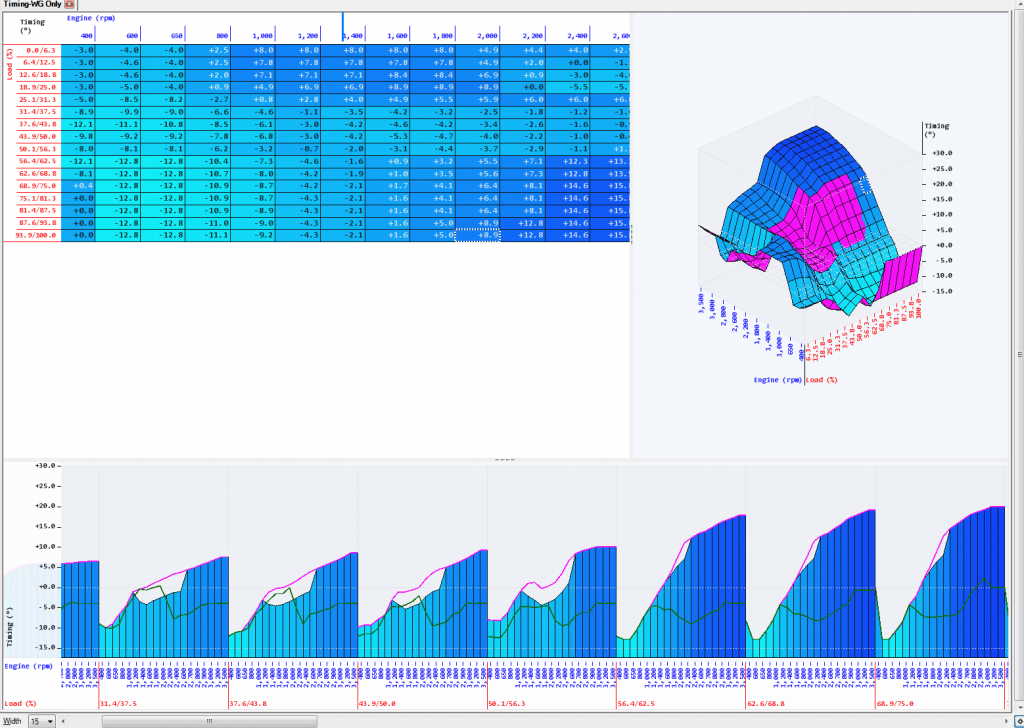Awesome info, thank you.
I am starting off by setting the WG to max since I have the FPE Holset Cheetah.
And adjusting only the timing for now. I loaded the sample 7 tables, and copied the timing of the comparison. Then I bumped the timing in the first few load tables up in the cruising rpm, and dropped the timing in the same rpm range but 31-50% load range. Then finally tried to transition to the higher timing of the high rpm and high load range.
Is this right on track?
I did notice that when mashing the throttle initially puffed a fair bit of smoke, but then cleaned up to a light haze once the turbo was lit. As a side note, I do have a manual trans.
See how the timing is the same from 68.9% thru 100%? In a racing application that may be okay as they go from 20% to 100%, and don't spend much time between 70% and 90%, but if you tow I don't think flat timing is good. The pulse width at 70% is a lot shorter than WOT, so the effective timing is much greater, so at 70% load you will have higher piston temps, higher cylinder pressure, etc than at 100% load. Each load needs it's own timing. As pulse width increases timing must increase to keep the same relative (% before TDC and % after TDC) timing.
On my truck that high timing from 1000-1400 really is noisy. I dropped it way back. I don't have my Dongle with me, but I recall being around -3° at 12.6% load at 1000 rpms.
Generally speaking 1000-1400 (0-50% load) is spool region , this is the only place on my timing map I run less timing than the factory. Above 50% load here isn't obtained often, but I generally advance from 50% to WOT a few degrees. 1600-2400 0-30% is the cruise region, mainly up thru 25%, I use 25.1 as a transition and am completely out of the cruise timing at 31.4%. Now you are in the acceleration/spool/hill mode. I back the timing off to reduce piston temp, increase exhaust volume for turbo spooling, and still make good power. This is the hardest part to tune (32.4-100) because what works for spool may not be good for towing a trailer at 40% load for hours on end, so you have to mess with it to find the best spot. At these rpms the entire timing map can be used, especially if you tow. 2600-redline, this is the passing, racing, playing zone. My low load timing is not increased here (but how often are you 10-50% load in these rpms, this is the zone where you will be dumping fuel and need the power. Timing is critical because of piston speed, it's easy to go too far or too little. With stock duration/pressure I would stick to about 19° max at WOT/3200 and 22° max at WOT/3500.
One last thing, on the duration map Marco has rpms/load as the labels. That should be rail pressure and volume, as the duration map has nothing to do with rpms. The ECM uses rail pressure and desired fuel (load) to determine the pulse width. So that 100% 3600 rpm block can be applied at much less than 3600 rpms. This is needed if you create your own timing calculator.
IMHO it should look like this... Load on top, pressure on left.
So at 100% load and 23,206 (peak OEM rail pressure) the injector is open for 2005 micro seconds. The way a timing calculator works is you take that 2005 micro seconds, the deg/sec of the crank, and when you want to inject the fuel (say 50% before TDC/50% after TDC) and you get the timing needed. So at 2000 rpms it take 83us to go 1°. So 1002.5/83 is 12.07, or 12.1° of timing is what you need. At 3000 rpms it only takes 56us to go 1°, so you need 17.9° to get the same 50% of fuel injected BTDC.
Obviously the duration map is not all inclusive, so you will have to do the same extrapolation the ECM does if you want to calculate all your timing. You can calculate all the timing, some of it (I would work 100% load at a minimum so you know where you should max), or none of it...
I don't think you can create a mash it without smoke tune that is reasonable on UDC, simply because we don't have access to the boost/fuel limiter table. So the base tune may allow more fuel than we can burn smoke-free, and mashing will do that. But you can play with your torque management to get it there. I also found reducing the PoD to 85 really helped and didn't effect power at all. Even aggressive driving I am black smoke free (just a haze), but if I go from 20% to 100% throttle in an instant than I roll some serious coal.
Happy tuning....
Here is a timing map I made (and have severely altered) but it gives you a
GENERAL idea of flow. Numbers are irrelevant without knowing pressure/duration.